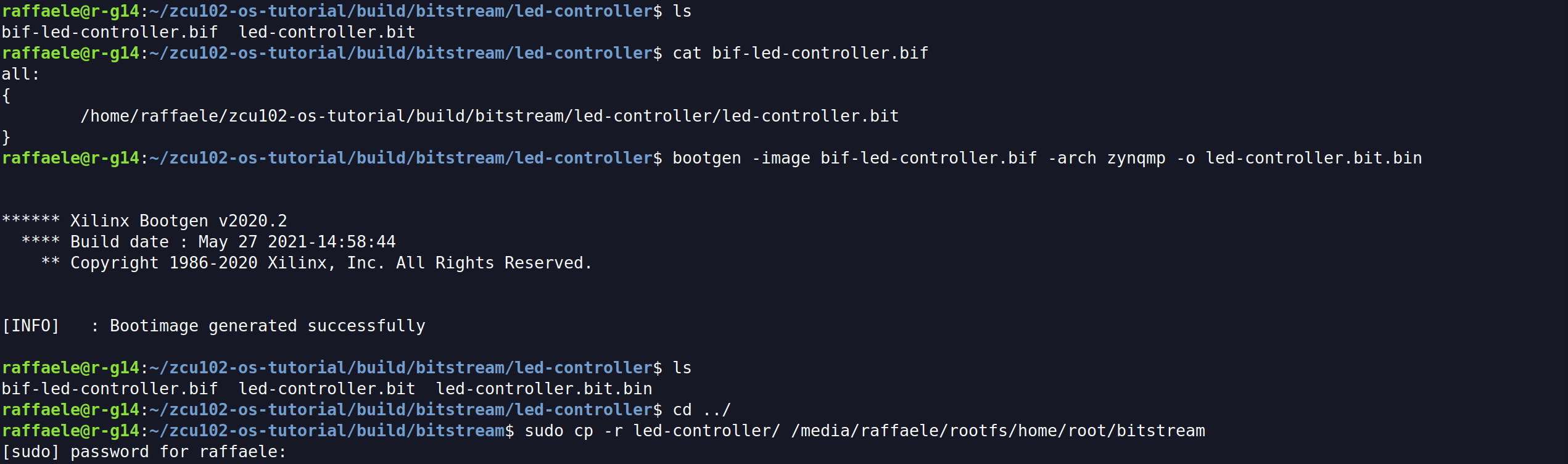Convert bitstream to binary
If you want to load a bitstream at runtime from your OS, using fpgautil, Vivado can generate a binary version for you, but if you want you can convert the bit version into a binary one using bootgen.
Last update the 25/03/2022 - Tutorial created by R. Meloni the 13/01/2022
Contact us
If you encounter errors or if you have any doubts, please open an issue on GitHub, or send an e-mail to:
Raffaele Meloni - raffaele.meloni99@gmail.com
Generate binary with bootgen
Install bootgen, a tool which stitches binary files together and generates device boot images:
$ sudo apt-get install bootgen-xlnx
# How to use it
$ bootgen --help
Create a directory into build/ for your bitstreams:
$ mkdir build/bitstream/<project-name>
$ cd build/bitstream/<project-name>
# copy into this directory your bitstream
Create a <bif-file>.bif with this content:
# <bif-file>.bif content
all:
{
<absolute-path-to-bitstream-file>
}
The execute bootgen:
# Generate a binary file from bitstream (<arch-family> = zynqmp for zynqmp family as zcu102)
$ bootgen -image <bif-file>.bif -arch <arch-family> -o <bitname>.bit.bin -w on
Now <bitname>.bit.bin is available into the work directory, it can be copied into the SD card and loaded through fpgautil.